Every good speaker knows that interactive audience participation is vital to a successful presentation. Whether we are giving a cyber-safety presentation to school students or burglary prevention tips to a Neighborhood Watch group, making sure that our audience is fully engaged with us guarantees that our message will be heard and remembered. Many times, the challenge is finding a fun way to get that audience interacting with us. I spent months searching for PowerPoint templates and found a few that sort-of did what I want but they were all lacking in one way or another. That’s why I was so excited to find a series of quiz games for my laptop from a company called Kidzturn Labs.
They make software that can be used to run interactive quizzes and competitions. These games are stand-alone programs for Windows that do not require Powerpoint or the Powerpoint viewer. Their primary market is kids church and Sunday school but their products work just as well for Crime Prevention providers giving presentations to kids or seniors alike.
When your laptop is connected to an LCD projector or flat screen TV, the software normally show a control window interface on the laptop screen while the game is displayed on the projector screen. You supply the questions and your audience competes to supply the answers!
Note: I don’t make a commission or fee from Kidzturn Labs and I’m not affiliated with them in any way other than having purchased and used several of their products over the years. When I find a tool or resource that works, I like to share it with all of my crime prevention provider friends!
The software is designed to run on Microsoft Windows PCs so if you are running an Apple Mac you will need emulation software to run Windows to use these games. The prices range from free to $30 and here are some of my favorites.
Tic Tac Toe 2

Tic Tac Toe 2 is a simple game that everyone knows how to play. I paid $20 for this version. Simply load nine or more questions into the interface and split your audience into sides for a friendly competition. You enter your list of questions, save the list, and the game cycles through the questions as your contestants play the game. Colorful graphics and punchy sound effects keeps the excitement level up throughout game play. You can download a demo copy to try out from the Kidzturnlabs website.
Brain Blox

Another game I use frequently is a variation of the Jeopardy game show called Brain Blox. You can customize it for the number of categories (columns) you want and set the point value for each row. Load your own topics and questions then save. Now anytime you need to do a cyber-safety presentation just open that file. Need to do identity theft? Save a separate batch of questions for that topic and run them anytime you need. The cost is $20 on the Kidzturn Labs site with a demo download available.
Word Drop and Phraze Craze
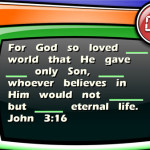

Although I don’t use Word Drop and Phraze Craze (a Wheel of Fortune type of guess the phrase game) a lot for crime prevention, I use them every week teaching kids church. They are great for memorization activities and help reinforce specific ideas. They are great if you need to emphasize a particular point for younger audiences.
Time Box

Time Box is great for letting the class know how long until the break is finished. It has three different countdown clocks for the screen and can be set for any amount of time in the countdown.
Score Box

A friendly competition needs a way to keep score for everybody to see. Score Box and Score Box 2 do just that on-screen.
Lock Out

Don’t want to use on-screen questions? Just use a couple of USB game controllers plugged into your computer running Lock Out and you will be able to see and hear who buzzes in first. It will also display the running score for each side.
Free software
Don’t forget to look at the many free programs on the website. Some of those may be all you need. I use V-Sampler for sound effects and mp3 files, Brain Drain 2.1 for score keeping and Quiz Game for the old Who Wants to Be A Millionaire events.
Conclusion
These are some of my favorite presentation secrets but there are certainly alternatives out there. These are just the ones I use because they work for me. Do you have a favorite software program that you use? Let me know about it!
